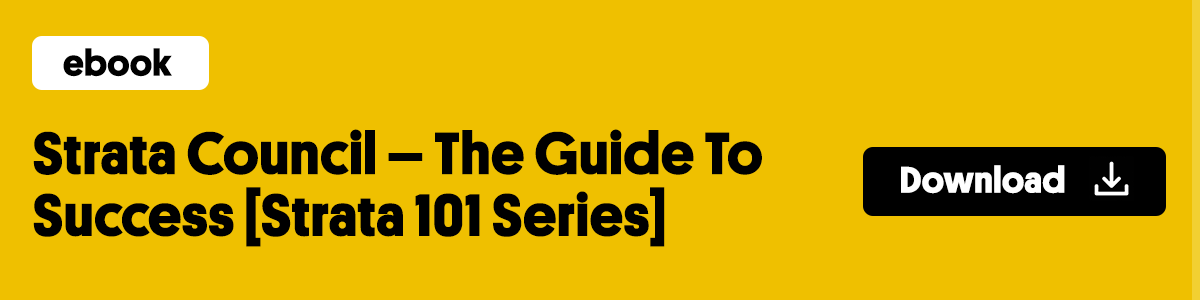Electronic AGMs and SGMs: Everything You Need to Know
With the passing of Bill 44, Strata Corporations may hold Annual General Meetings (AGMs) and Special General Meetings (SGMs) virtually without requiring a strata bylaw. The Strata Council can choose the format of the meeting best suited for their community whether that be a hybrid of in-person and virtual or a fully virtual meeting.
Our Community Managers have noted that virtual (or electronic) meetings are becoming more and more common. As with any changes, these newer formats come with some lessons to learn and even a few bumps along the way. In this article, we’ve outlined key steps for virtual meetings to help your Strata Council determine if they're the right fit for your community.
Regardless of whether your Council opts for an in-person, virtual, or a hybrid of both, the preparation required for an AGM or SGM is the same
AGMs and SGMs – quick review
Before we get into it, it’s important to understand the difference between an AGM and an SGM.
- Annual General Meeting (AGM): An annual get-together of Owners of a multi-unit Community held within two months of fiscal year-end to approve an annual operating budget, elect Council Members and participate in decision-making for the future.
- Special General Meeting (SGM): An issue-specific get-together of Owners in a multi-unit Community called at any time of the year to address pressing conflicts, concerns and orders of business.
Note: As stated in the Strata Property Act, eligible voters holding 1/3 of the Strata Corporation's votes must be present in person, or by proxy for the meeting to go ahead.
Important steps and tips for your electronic AGM and SGM
1. Choose the right technology
2. Communicate virtual instructions
3. Consider voting procedures
4. Rehearse
5. Prepare a contingency plan
6. Set up your room
7. Follow up
1. Choose the right technology
As with any Council meeting, it’s important to find a platform that suits the needs of your Community. But remember, this is no longer a call between you and your fellow Council Members. Instead, this is a call that involves your ENTIRE Community – and your platform must be able to support that audience.
To figure out which platform is best for you, it is important to identify the technical requirements needed for your call. Consider the following:
How many participants are expected to attend?
This point will largely determine which platform you choose (and the appropriate plan you may need to purchase) given the budget of your Community.
It’s crucial that you get the number of participants correct, as you won’t be able to add participants on the fly. This means that if more people show up on the day of your AGM or SGM, they won’t be able to join (also known as, a disaster).
What features can protect the security of the call and ensure only Residents in the Community join?
Depending on what procedures you plan on using throughout your meeting, you may need to look into the features that each platform provides. This can include features like “Join Requests”, which helps you approve members prior to allowing them access to the call and “Lock Meeting Room”, which helps you restrict entry after the start of your meeting.
What other additional integrations and functions are offered?
Each platform has functions that you may not have considered yet. To help you compare these additional features, we've put together a side-by-side comparison of the most popular platforms.
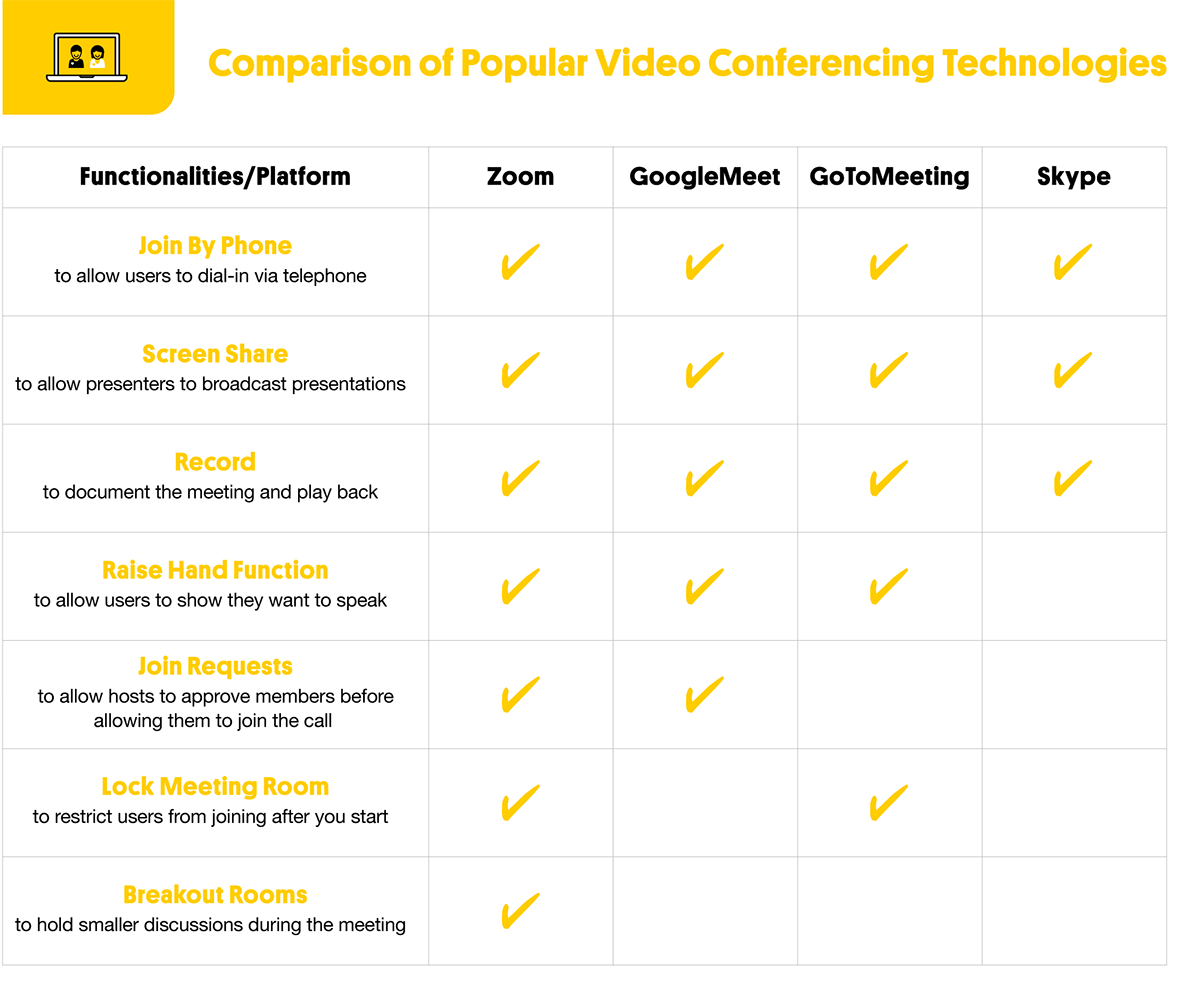
*Some functionalities may only be accessible with a paid plan.
At Tribe, our team has an all-time favourite...take a look at which one we’re talking about in our 5 Tips for Running Virtual Strata Council Meetings article.
With each platform, it’s important to exercise your own judgement as to which features should be enabled, and which should be disabled. For example, you may choose to disable your “Chat Log” function if you believe it’ll be distracting and restrict "Screen Sharing” to only be used by hosts to avoid people joking around.
Pro Tip: If you’re planning to record your meeting, ensure you inform Owners that you will be doing so.
At Tribe, we’ve hosted hundreds of meetings, and we’re committed to working with you to support your electronic AGMs and SGMs. What sets us apart from other Property Management companies is our tech-forward approach. With our own in-house product development team, we build and source technology that helps serve our clients’ needs.
We provide webinars and workshops around using our tools – such as our monthly webinar for Owners on “Getting Comfortable with Zoom”. Plus, it doesn’t hurt that we are patient, passionate and ready to provide you with Community Management with Heart.
back to list
2. Communicate virtual instructions
Now that you’re well acquainted with your video conferencing tool, it’s time to share the instructions with your Community.
According to the Strata Property Act, Strata Councils must provide notice of meetings at least 2 weeks prior to an AGM and SGM. However, at Tribe, we allow for a total of 3 weeks to ensure that notices get delivered on time. Remember to include the following:
- Meeting details. Just like in-person meetings, it’s important to make sure everyone is prepared for an electronic AGM or SGM. This includes the basics such as the time and date the meeting is going to take place, as well as a link to the virtual meeting and instructions on how to install or run the meeting platform.
- Virtual etiquette. With a new meeting format, comes new protocols. Take this chance to educate your Community on video conferencing best practices. This includes reminding residents to mute their mics when they aren’t talking and use the functions your platform has to offer (such as "Raise Hand”) to help the flow of your meeting. To help you communicate this with your Community, we’ve created a one-pager for you to share with your Owners.
- Support your Community. It’s likely that for some Residents, this is their first-time using video conferencing. As such, your Strata Council should be prepared to support your Community and answer questions about how to open the platform, how to sign-in (if needed) and where to access the different functions. Include a point of contact for your Community so they can reach out if they need assistance.
If you ever need assistance, our incredible Community Managers at Tribe are here to help. As we’ve mentioned before, in our experience as Property Managers, our team goes the extra mile to ensure everyone – even those who may be new to video conferencing – is on board and comfortable.
back to list
3. Consider voting procedures
Next comes voting participation. But with an online meeting format, shooting your hand up when the Facilitator calls for the vote doesn’t count...especially if your video isn’t on. Here are some options to help you avoid this scenario:
- Voting by raising your hand (with video). In the case where participants do have their video on, raising your hand, like you would in an in-person AGM or SGM may be the simplest option. This option would require your Strata Manager or Council President to count the number of votes, while adding on any proxies – people who have given their voting rights to another individual – to the tally.
- Voting by voice. Roll call! To collect the input of participants without camera or who are dialing in by phone, you can ask for a verbal “aye” or “nay” for voting. This can be done for all participants or used in parallel with the first option (those with camera) to speed up the process.
- Voting by restricted proxy. As with any regular AGM or SGM, restricted proxies must be sorted out prior to the meeting. At Tribe, we send out a Notice Package to our communities so that Owners can fill out a Restricted Proxy Form. Here, Owners put in writing the appointment of a designated Council Member, Advisor, or alternate and email or mail the form back to their Community Manager for their vote to be counted.
Once this is complete, the accurate count of each vote will be recorded in the meeting minutes and proxies will be retained for 2 years.
Note: One week prior to the AGM or SGM, a Town Hall may also be conducted to review how Owners can join the virtual meeting and to go over resolutions (if needed). This is an opportunity for anyone to ask questions before the votes are counted at the AGM or SGM.
Similar to in-person meetings, Tribe selects impartial scrutineers to monitor votes for a Community. We care about transparency in everything we do and hope to keep you informed every step of the way.
Our team is an expert on the ins and outs of the policies and procedures for voting. We can help you create the smoothest user experience for your Community while ensuring you comply with all the rules in the Strata Property Act.
back to list
4. Rehearse
Your plan is well on its way. You’ve found the right platform, communicated with Residents and now, you’re waiting for the big day (the AGM or SGM).
This is your chance to practice. To help you prepare, ask yourself the following questions:
Presentation
- Who will be speaking?
- Who will create the presentation slides?
- Who will answer the questions?
- What will the backdrop be?
Pro Tip: Some platforms such as Zoom, and Google Meet allow you to upload a customized background for your video
Logistics
- Do you know how your voting procedure works?
- How long will the meeting be?
- Does the speaker have the necessary equipment?
Pro Tip: Dual monitors can allow hosts to keep tabs on both the chat room and the chat log
At Tribe, we’re here to offer tips and guidance to help you ace your next meeting. With our expertise in tech, we are able to provide our Communities with confidence as they navigate their electronic AGMs and SGMs. In our past Client Survey during the pandemic, 83% of our clients shared that they were satisfied with the service levels from Tribe, and 60% of our clients said that they would consider virtual meetings after COVID.
back to list
5. Prepare a contingency plan
Pause! So far, you’ve figured out a lot of pieces...but these pieces make up one puzzle. What if, that puzzle gets broken and something goes awry? What happens then?
In this situation, the following scenarios may play out:
Quorum is not reached
During a call, you may find members dropping out one by one as time passes by.
Here, you need to first learn what your quorum bylaw is. If your Community does not have one, section #48 in the Strata Property Act states that if a quorum is not reached 30 minutes into your call, your meeting must be adjourned to exactly one week from the day (the same day of the following week).
Note: Rescheduling can only happen once per AGM or SGM...if a quorum is not reached a second time, those present or by proxy will be eligible to be considered a quorum.
Internet is unstable.
If you’re having trouble connecting to the internet, or there seems to be a slight lag, try a wired connection. With an ethernet cable, you can be sure that there are no fluctuations in your computer’s connection.
With so many moving parts, it’s important to think ahead and prepare for these different situations. Our Tribe team will be by your side during the AGM/SGM and we’re ready to treat each meeting like it’s our own.
back to list
6. Set up your room
You’re in the final stretch of perfecting your AGM or SGM. Your efforts are now critical. These final touches will help set the tone for your meeting.
On the day of your Annual General Meeting or Special General Meeting, follow this checklist:
- Find a quiet space to host the meeting. Be aware of how the audio may sound by ensuring nothing obstructs the mic and that your room doesn’t produce echoing.
Pro Tip: Close your windows to avoid background noises.
- Ensure everyone knows their role. The worst thing that can happen is for a piece of your plan to be overlooked because someone didn’t realize it was their responsibility. To avoid this, ensure that each person knows what they oversee. Once you start the AGM or SGM, there’s no going back.
- Lastly, don’t forget to smile! You’ve worked so hard to plan for your Community’s AGM or SGM. Take a deep breath and give your meeting your full attention.
back to list
7. Follow up
Congratulations! You hosted your electronic AGM or SGM. Now that the heavy lifting is done, there are a few steps for you to follow up on to ensure you can confidently close this chapter until [hopefully] next year.
Wrapping Up
Once the meeting has come to an end, there are a few resources you can use to download key information (if your platform permits), should you ever need to refer back to the call. This includes:
- Downloading the chat log of your meeting
- The list of your participants
- And the reports of your poll (if used)
Note: Restricted proxy should be maintained for two years.
Store these in a safe place so they’re easily accessible by those who need them. See the end of this section to see how our Tribe Home Community Platform is perfect for this.
Pro Tip: Although the Strata Property Act does not state a requirement for how long you should keep these recordings and documents, the Limitation Act suggests that you have two years to act upon any claims brought up. This means that you should keep your information for this period as it could serve as evidence if anyone ever challenges what was said.
Distribution of Meeting Minutes
By now, you should be familiar with the logistics of your AGM or SGM. Don’t forget to include these in your minutes which we recommend sending out within two weeks of your meetings. Share:
- Date, time and platform used
- Total number of participants (Proxies and Attendees)
- Decisions made
- Voting results
- Full name of Council Members nominated and elected
At Tribe, our job doesn’t end here. We use our Tribe Home Community Platform to help your Community stay on track and be connected. Some of the features of our Property Management Software include:
Community Documents
Community Documents is a section in Tribe Home which is specific to your Community. Residents can easily access files and folders for the building, such as financial statements and meeting minutes. It’s safe, secure and all kept in one place. Residents can easily find guidance on downloading documents with our Tribe Home Support page.
Conclusion – Learn more about how Tribe can help your Community
Now that you’ve picked up some best practices for hosting electronic Annual General Meetings and Special General Meetings, it’s time to get cracking. We wish you good luck, and we’re always here if you need some help.
We know getting familiar with new technology can seem daunting. At Tribe, we’re specialists in technology and Strata Management. Our collaborative model combines people-forward service with technology, providing you with the tools and information you need to run a successful meeting and to help your Strata Council succeed.
We strive to build positive long-term relationships with Council Members and Owners. This means transparency in managing your Community and caring for your home like it’s our own.